How do I set or reset the combination on my TrekLite Lock Box?
Begin by opening your TrekLite Lock Box (Item #75241).
To open a new lock box for the first time:
- Move all 4 digits to 0-0-0-0.
- Make sure all digits are centered on the 0 when opening.
- Once opened, move the locking lever from A to B on the lock housing.
To open an existing lock box:
- Move all 4 digits to the current opening combination.
- Make sure each digit is centered on its corresponding combination number when opening.
- Once opened, move the locking lever from A to B on the lock housing.
To set the combination for a new lock box or reset the combination for an existing lock box:
- While open, set the combination to your own unique code; or reset it to a new code.
- Move the locking lever from B back to A.
- Before shutting your lock box, test the code two times to verify your new combination has been set.
Click here for video instructions.
For help or support with your lock box, contact us online, or call 877.214.4470.